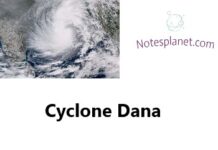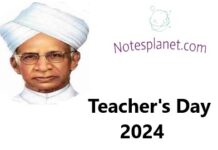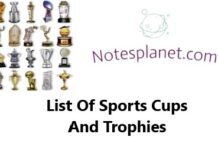Shortcut Keys Of Computer
In this post, we share about Shortcut Keys Of Computer. It is a important topic of computer subject. It is also a basic knowledge of computer and this subject is very easy to understand.
In this blog we sharing also shortcut keys of computer a to z. Many exams asking question related to this topic so who’s student preparing for competitive exams related this topic.
Short cut keys of computer |
| S.No. | Short cut keys | Description |
| 1. | Ctrl + A | Select All |
| 2. | Ctrl + B | Bold |
| 3. | Ctrl + C | Copy |
| 4. | Ctrl + D | Fill |
| 5. | Ctrl + F | Find |
| 6. | Ctrl + G | Find next instance of text |
| 7. | Ctrl + H | Replace |
| 8. | Ctrl + I | Italic |
| 9. | Ctrl + K | Insert a hyperlink |
| 10. | Ctrl + N | New workbook |
| 11. | Ctrl + O | Open |
| 12. | Ctrl + P | |
| 13. | Ctrl + R | Nothing right |
| 14. | Ctrl + S | Save |
| 15. | Ctrl + U | Underlined |
| 16. | Ctrl + V | Paste |
| 17. | Ctrl + W | Close |
| 18. | Ctrl + X | Cut |
| 19. | Ctrl + Y | Repeat |
| 20. | Ctrl + Z | Cancel |
| 21. | F1 | Help |
| 22. | F2 | Edition |
| 23. | F3 | Paste the name |
| 24. | F4 | Repeat the last action |
| 25. | F5 | Go to |
| 26. | F6 | Next Pane |
| 27. | F7 | Spell Check |
| 28. | F8 | Extension of the mode |
| 29. | F9 | Recalculate all workbooks |
| 30. | F10 | Activate Menu bar |
| 31. | F11 | New graph |
| 32. | F12 | Save As |
| 33. | Ctrl + : | Insert the current time |
| 34. | Ctrl + ; | Insert the current date |
| 35. | Ctrl + “ | Copy the value of the cell above |
| 36. | Ctrl + ‘ | Copy the formula from the cell above |
| 37. | Shift | Offset Adjustment for Additional Functions in the Excel Menu |
| 38. | Shift + F1 | What is it? |
| 39. | Shift + F2 | Edit cell comment |
| 40. | Shift + F3 | Paste the function into the formula |
| 41. | Shift + F4 | Search Next |
| 42. | Shift + F5 | Find |
| 43. | Shift + F6 | Previous Panel |
| 44. | Shift + F8 | Add to the selection |
| 45. | Shift + F9 | Calculate the active worksheet |
| 46. | Shift + F10 | Popup menu display |
| 47. | Shift + F11 | New spreadsheet |
| 48. | Shift + F12 | Save |
| 49. | Shift + Ctrl + F6 | Previous Workbook Window |
50. |
Ctrl + F1 |
Open File |
| 54. | Ctrl + F3 | Set name |
| 52. | Ctrl + F4 | Close |
| 53. | Ctrl + F5 | XL, size of the restore window |
| 54. | Ctrl + F6 | Next Workbook Window |
| 55. | Ctrl + F7 | Move window |
| 56. | Ctrl + F8 | Resize Window |
| 57. | Ctrl + F9 | Minimize the workbook |
| 58. | Ctrl + F10 | Maximize or Restore Window |
| 59. | Ctrl + F11 | Inset 4.0 Macro sheet |
| 60. | Ctrl + Shift + F3 | Create a name using the names of row and column labels |
| 61. | Ctrl + Shift + F6 | Previous Window |
| 62. | Ctrl + Shift + F12 | Printing |
| 63. | Ctrl + ` | display of the formula |
| 64. | Ctrl + Shift + A | Insert the argument names in the formula |
| 65. | Ctrl + Shift + ~ | General Format |
| 66. | Alt + F1 | Insert a graph |
| 67. | Alt + F2 | Save As |
| 68. | Alt + F4 | Output |
| 69. | Alt + F8 | Macro dialog |
| 70. | Alt + F11 | Visual Basic Editor |
| 71. | Alt + Shift + F1 | New spreadsheet |
| 72. | Alt + Shift + F2 | Save |
| 73. | Alt + = | AutoSum |
| 74. | Alt + down arrow | automatic view list |
| 75. | Alt + ‘ | Format Style Dialog |
Important Links
Facebook: Notesplanet
Instagram: Notesplanet1
Tags: What are the 20 shortcut keys?, What is the function of CTRL A to Z?, How many short keys are there?, shortcut keys of computer a to z, shortcut keys in laptop, 100 shortcut keys in computer pdf, shortcut keys of computer pdf, 100 shortcut keys in computer, computer shortcut keys list, keyboard shortcuts, What are the Windows 10 shortcut keys?